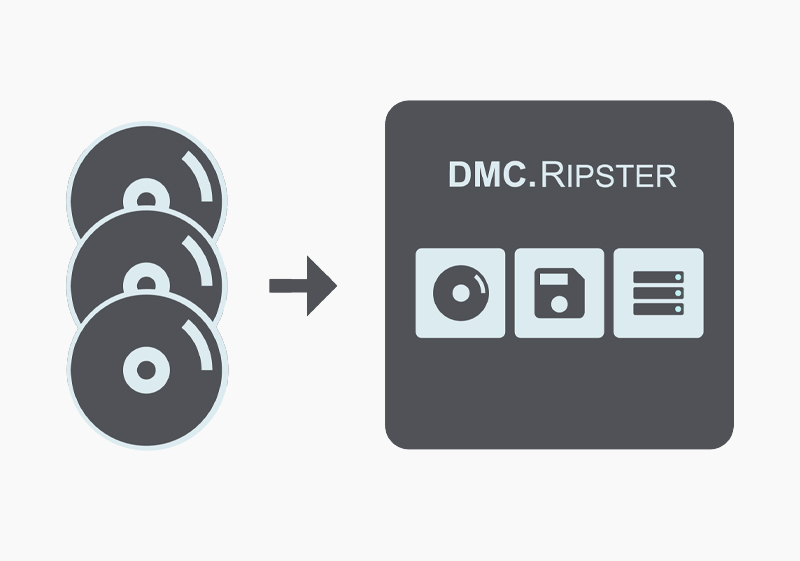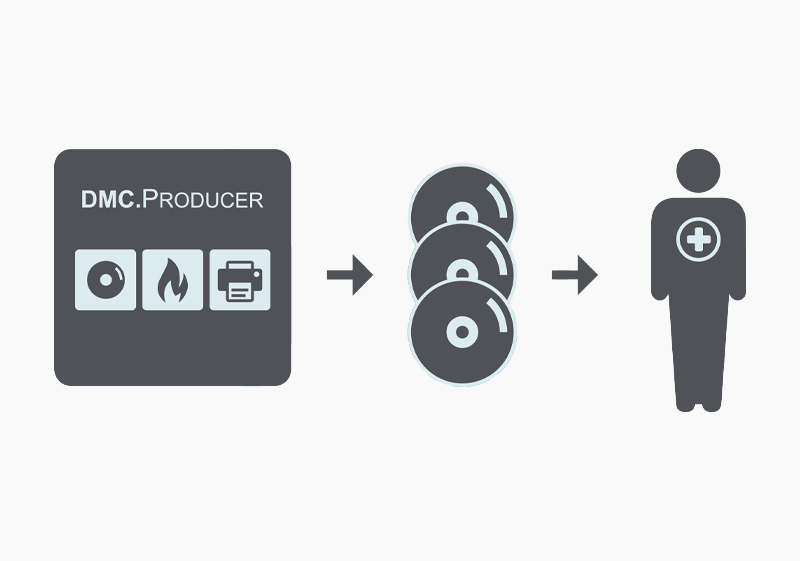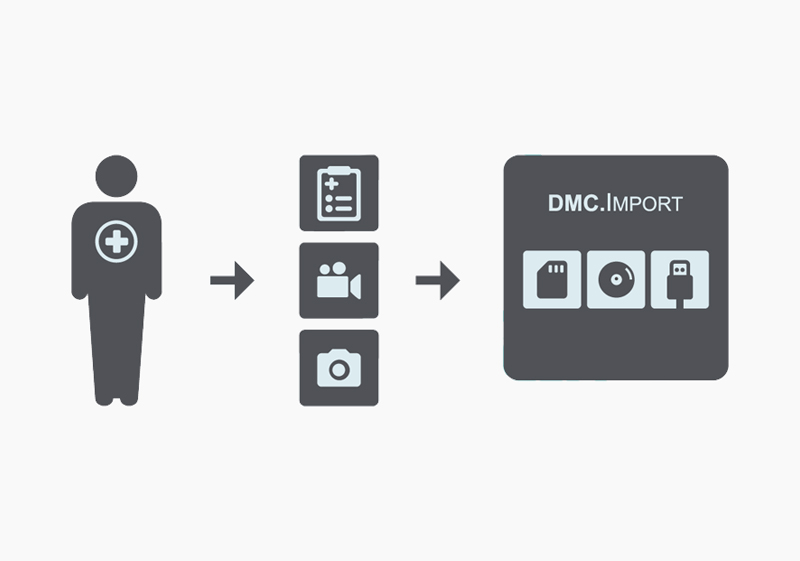Import DICOM Images, Videos & Data
Imagine importing patient study data directly into your PACS using a QR code—without needing to connect your workstations to the internet. That’s exactly what the DMC.Connect App delivers: a secure, efficient, and practical solution for importing diagnostic data from both web portals and local network directories.
Supported Formats
The app supports the import of:
- DICOM (zipped or unzipped)
- JPEG
- MPEG
It meets all technical and security requirements for a modern, streamlined import process—allowing safe transfer of patient study data into your local PACS without exposing clinical workstations to the internet. This significantly enhances cybersecurity and eliminates the need for insecure workarounds on Windows-based systems.

QR Code Integration for Maximum Usability
Secure and fast QR code access is made possible by pre-configured QR scanners at registration points throughout all departments. Manual entry of access credentials becomes unnecessary. The DMC.Connect App enables seamless data import from virtually all web portals currently on the market.
The data is transferred directly into your PACS in an entirely automated process, minimizing manual input, reducing errors, and saving valuable time.
Secure Internet Access Architecture
All data transfer is routed exclusively through a hardened Linux-based server, ensuring maximum protection. Before import, the app validates patient data for full DICOM compliance. Non-compliant files are automatically excluded.
Designed for ease of use, the app’s interface is intuitive and requires no extensive training, making it ideal for use by clinical and administrative staff alike. It supports all common DICOM object types, ensuring compatibility with existing PACS environments.